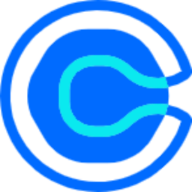As the owner of a website, you must know what page your users are on. There are a lot of tools for inspecting the users’ behavior on your website. But why should you do that?
Inspecting user behavior on your website helps you understand what attracts visitors, where they leave, and how they interact with your content. If you have this information, it will help you to improve your UX, content, and customer journey.
In this blog, we are going to introduce you one of the most valuable tools for inspecting users’ behavior on websites.
What is Heatmap Analysis?
Heatmaps are a visual representation of user behavior that use color-coded overlays to show where people are actively engaged (warm areas) and when they aren't (cool areas). Advanced Heatmap Analysis goes far beyond simple heatmaps by combining artificial intelligence and behavioral analytics to reveal patterns that are hidden to the human eye.
Types of Advanced Heatmaps
1. Click Heatmaps: Show where people click, even on things that can't be clicked, to find design flaws.
2. Scroll Heatmaps: Show how far users scroll, identifying content placement effectiveness.
3. Move Heatmaps: Track cursor movements that are related to the reading patterns.
4. Attention Heatmaps: Predict areas attracting the most visual focus using AI and eye-tracking tech.
5. AI-Driven Heatmaps: Use machine learning to predict how users will act and automate observations.

When you use these types of heatmaps for your website, then the website owner’s name becomes fitting for you.
Tools & Technologies
Some of the best tools, like Hotjar, Crazy Egg, and Mouseflow, have advanced features like session replays, A/B testing integration, and analyzing data in real time. At TatbiqIT, we use these tools as part of our development process to make sure that the UX is always getting better.

Heatmap Guide for different Website Pages
1. Homepage
The metrics listed below are crucial for the homepage of the website:
- Clicks & Mouse Movements: Identify hotspots on banners, logos, and featured content.
- Scroll Depth: See how far visitors go down the page.
- Time Spent: Measure the average duration on the homepage.
What to Do Next:
Make sure that the top section highlights your primary call to action (CTA) and value proposition.
If visitors do not scroll far or click key elements, consider redesigning the banner, simplifying the layout, or moving important content higher.
2. Navigation Menu
The navigation menu is the key part for the user to find out more about the customer journey of your website. Here are the key metrics:
- Click Distribution: Which menu items are clicked most and which are ignored.
- Hover Patterns: How users move their cursor over navigation elements.
What to Do Next:
Place the labels and links that people click on often in a way that makes sense.
If you don't see many people using certain menu items, you could consider relocating them, changing their names, or combining them with similar alternatives to make the menu less crowded.
3. Product or Service Pages
On this page, you can easily turn users into customers. Pay attention to the below metrics:
- CTA Interactions: Track clicks on “Buy Now,” “Learn More,” or “Add to Cart” buttons.
- Image and Feature Engagement: See which product images or descriptions draw the most attention. Also pay attention to the Whitespace.
- Scroll and Time Data: Understand if users reach key details about the product.

What to Do Next:
Pages that already have a lot of attention can be improved by adding more product information or attractive copy.
If you're missing out on important CTAs or product features, move them to a more visible area on the page or try out different designs (for example, changing the color or placement of the buttons).
4. Contact and Form Pages
If you are a business that sells services, this page works like a product page for you. So keep the below metrics in mind:
- Field Interaction: Monitor clicks, focus, and abandonment rates on form fields.
- Submission Attempts: Identify where users get stuck before completing the form.
What to Do Next:
Draw attention to the "Submit" button and any text that makes users feel better, like "Privacy Assurance."
If data shows that a lot of people leave certain areas, make the form design simpler or split long forms into shorter steps.
5. Blog or Content Pages
For an e-commerce website, these pages aim to attract users' attention to your products:
- Scroll Behavior: Determine whether users read down to the end of articles.
- Engagement with Media: Look at clicks on embedded links, videos, or images.
- Time on Page: Understand how long visitors interact with content.
What to Do Next:
If people like featured images or key parts, you could decide to highlight similar things in future posts.
If people leave quickly, change the layout of the content by breaking up the text, using subheadings, or adding interesting video to keep people's attention.
6. Footer Area
The footer is the last part that a user comes across; this is your last chance to keep them interested and in touch:
- Link Clicks: Check interactions on social media links, contact details, or additional resource links.
- Scroll Reaches: Confirm that users actually reach the footer.
What to Do Next:
If specific links are performing well, consider replicating their style elsewhere.
Simplify the bottom to get rid of unneeded data, or move important links to places that are easier to see if they're getting missed.
Finally
Advanced Heatmap Analysis is not only a tool but also a lens through the user's thinking. We create simple, excellent digital experiences by decoding behavior. All set to update your app or website? Work with TatbiqIT to turn ideas into software.