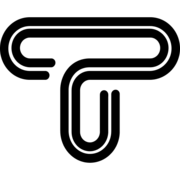Struggling to choose colors for your website, logo, or social media?
This is where AI changes everything.
Instead of guessing colors, testing random combinations, copying competitors, or spending hours in design tools…
You can literally prompt AI to generate unique, professional color palettes based on feeling, brand personality, industry, or image reference. And you don’t need design experience to do it.
Let’s make your brand look incredible.
Why Color Palettes Matter (Even If You’re Not a Designer)
Colors do more than just look pretty.
They make your brand recognizable at a glance. They also influence how people feel about your business. The right colors build trust and make you look professional.
A good palette is a simple, reusable recipe. It ensures all your visuals work together perfectly.

Explore Lawazm project — Built for online shops by TatbiqIT:

Section 1: Choose Your Base Color
Start with just one color you love.
This will be your main brand color. Think about what fits your brand’s personality. Is it calming? Energetic? Trustworthy?
Don’t overthink it! You can even get inspired by a photo.
Use this prompt to find a starting point:
“I am starting a [your business type, e.g., wellness blog, tech startup]. I want my brand to feel [3-5 adjectives, e.g., trustworthy, modern, and calm]. Suggest 5 hex color codes for a main brand color that would fit this feeling. Explain why each color works.”
Or, use a photo you love for inspiration:
“Analyze this image [describe your image or paste the URL]. Give me 5 hex codes for the most dominant and appealing colors that would work as a main brand color.”

Section 2: Use Free Tools to Expand Your Palette
Now, let’s build a full palette around your base color. You don't have to do this manually.
These free tools do the hard work for you.
Tool 1: Coolors.co
This is a super-fast palette generator. Just press the spacebar to see new combinations!
How to use it with a prompt:
- Go to Coolors.co.
- Lock in your base color by clicking the lock icon.
- Hit the spacebar to generate colors that match it perfectly.
Use this prompt to get a ready-made palette for Coolors:
“My base color is #[YourHexCode]. Generate a complete 5-color palette that includes a dominant color, a secondary color, an accent color, and two neutral colors (light and dark). Provide the hex codes and tell me the role of each color in the palette.”

Tool 2: Adobe Color
This powerful tool uses color theory rules to create harmonious palettes.
How to use it with a prompt:
- Go to color.adobe.com.
- Choose a color harmony rule like “Complementary” or “Analogous.”
- Set your base color as the main swatch.
Use this prompt to choose the right harmony rule:
“My base color is #[YourHexCode]. I want a color palette that feels [e.g., vibrant and energetic OR soft and harmonious]. Which Adobe Color harmony rule (like Complementary, Analogous, or Triadic) should I use? Then, provide the resulting 5-color palette in hex codes.”

Section 3: Apply and Test Your Palette Across Visuals
A palette looks great in theory. But you must see it in action.
Apply it to real-world examples to see if it works.
Create a mockup of a social media post, a simple website header, or a product image.
Use this prompt to visualize your palette:
“Create a mockup of a [e.g., Instagram post, website banner, business card] using this color palette: [list your 5 hex codes]. Use color #[X] for the background, color #[Y] for the text, and color #[Z] for accents and buttons. Describe the visual result.”
We talked about why color palettes matter even if you’re not a designer, and we’ve recently published a blog about how you can design a logo with a step-by-step guide. So make sure to check that out after:

Real Example: Our Lawazm Project Palette
We recently launched a new website for Lawazm. You can check it live here: https://lawazm.com/
Here is the exact palette we used and why it works for this brand:
Primary: #F4C9B0 — warm peach tone. Used in the logo background and CTA highlights. Creates a friendly, home-comfort feeling.
Accent: #4CB961 — used sparingly for discounts / sales to create action and urgency.
Neutral Background: #FFFFFF — clean white background to keep focus on products.
Surface / Cards: #F8F8F8 — subtle light grey used under cards so they stand out without heavy borders.
Text: #000000 — pure black for maximum contrast and readability.
Why this works:
This palette is emotional, memorable, and visually calm. The product images pop because the color system stays simple and consistent.
Use this prompt if you want to generate a palette inspired by Lawazm style:
“Generate a 5-color palette inspired by this direction: friendly home supplies brand with soft warmth and high readability. Include: primary, accent, two neutrals, and text. Return hex codes and suggested use for each.”
Section 4: Refine Your Palette Based on Feedback & Context
Your first palette might not be perfect. That’s okay!
Test it with others. Ask: “Is this easy to read?” “What feeling does it give you?”
Also, check for color contrast. This is crucial for readability, especially for text.
Use this prompt to refine for accessibility:
“Analyze this color palette for accessibility: [list your colors]. Which color combinations have enough contrast for readable text? Point out any combinations that are hard to read and suggest a better color from my palette to use instead.”
You’ve Got This!
See? Creating a professional color palette is totally achievable. You have the tools and the knowledge. Start with one color and build from there.