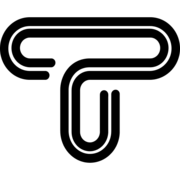If your posts vanish into the scroll with barely a like, you're not alone. Many creators waste time crafting visuals that don’t connect. The fix? A simple two-part system: strategic templates for consistency, and creative prompts for impact.
This guide reveals proven combinations that save time and make your feed pop — no design degree required.
The Foundation of an Effective Social Graphics System
Before diving into specific templates, it's important to understand what separates an amateur-looking post from a professional one. The most successful social media graphics share these key characteristics:
- Consistent branding: Use cohesive fonts, colors, and layout styles to reinforce brand identity.
- Platform-specific design: Tailor graphics to the ideal dimensions and user expectations of each social platform.
- Compelling visuals + clear messaging: Pair eye-catching imagery with a strong, engaging message or call-to-action.
- Psychological appeal: Leverage core human motivators like curiosity, community, or the desire for a solution.
This system runs on two key ingredients:
- Templates: Reusable layouts that keep your visuals consistent and on-brand.
- Prompts: Fresh ideas or messages that bring each graphic to life.
Together, they help you create scroll-stopping content without starting from scratch every time.

Five Specialized Template & Prompt Combinations for Standout Graphics
Here are 5 templates and prompts that you can easily use them for your social media:
1. The Engagement Booster Template
This template is designed for one purpose: to start a conversation in your comments section. It uses a simple, clean layout with a bold question or "fill-in-the-blank" statement.
The Prompt to Use:
"Create a graphic for [Instagram Stories/Facebook Feed] for my [industry/niche] that asks my audience of [describe your audience] a compelling question. The goal is to generate comments and shares. The copy should: pose a relatable problem like 'What's the biggest challenge you face with [topic]?', use a 'Fill in the blank' format for easy participation, or ask for a single piece of advice on a shared struggle. The tone should be [conversational/curious/empowering]."
- Example Output: A graphic with the text: "Fill in the blank: My go-to productivity trick is ______. #ProductivityTips"

2. The Authority Builder Template
Use this template to share a quick tip, a statistic, or a "framework." It positions you as an expert and provides genuine value, making your audience more likely to save and share your content.
The Prompt to Use:
"Design an 'Authority Builder' graphic for [LinkedIn/Instagram] that shares a valuable tip for [target audience]. The copy should: present a '3-step framework for [solving a common problem]', bust a common myth about [your industry] in a bold statement, or share a surprising statistic about [your topic] and its implication. The tone should be [authoritative/helpful/insightful] and end with a subtle call-to-action to follow for more insights."
- Example Output: A carousel post titled: "Busting the Myth: You Need a Huge Budget to Market Your Business. Here's the Truth..."

3. The Storytelling & Connection Template
People connect with people, not just logos. This template is perfect for sharing a personal story, a behind-the-scenes glimpse, or a core brand value. It often features a photo of you or your team.
The Prompt to Use:
"Create a 'Behind the Scenes' graphic for [Instagram/Facebook] that helps my audience connect with the person behind my brand in the [industry/niche]. The concept should be: 'The real story behind our most popular product,' 'A day in the life of a [your role],' or 'The biggest lesson I learned from a recent failure.' The tone should be [authentic/vulnerable/inspiring]."
- Example Output: A graphic with a personal photo and the text: "The 'Aha!' Moment That Changed My Business Forever."

4. The Visual Hook Template
Some graphics are designed purely to stop the scroll with a stunning visual or a thought-provoking quote. This template relies on strong imagery, beautiful typography, and minimal text to capture attention.
The Prompt to Use:
"Generate a 'Visual Hook' graphic for [Pinterest/Instagram Feed] centered on a powerful quote or affirmation for people in [target audience]. The message should: be a short, impactful quote about [resilience/creativity/success], a positive affirmation for someone struggling with [common challenge], or a single, thought-provoking question to ponder. The visual style should be [minimalist/energetic/serene] to match the message."
- Example Output: A minimalist graphic with a serene background and the text: "Is your to-do list a collection of reactions or a map of your intentions?"

5. The Promotion Template
When you have something to promote—a launch, a sale, or a new blog post—you need a template that creates urgency and excitement without looking spammy.
The Prompt to Use:
"Design a promotional graphic for [platform] announcing our [new offer/blog post/free webinar]. The copy must: lead with the key benefit for [target audience], create urgency with a phrase like 'Last Chance' or ‘Going Live Soon!’, include a clear and direct call-to-action (e.g., 'Click the Link,' 'Use Code SAVE20'), and maintain a [excited/valuable/urgent] tone that fits our brand."
- Example Output: A vibrant graphic with text: "Our [Guide/Template] Launches Tomorrow! Get 24-hour early access when you join the waitlist now. (Link in Bio)"

Implementing Your Graphics System Effectively
While these templates provide a strong starting point, the most successful creators treat them as a flexible foundation.
- Refine Through Iteration: If a prompt doesn't give you exactly what you need, refine it. Ask yourself, "Was I specific enough about my audience and my goal?" The more precise your prompt, the better the output.
- Batch Your Content: Set aside one hour a week. Pick 2-3 prompts and use your templates to create a week's worth of graphics in one focused session. This is the key to consistency.
- Platform-Specific Optimization: A long, text-heavy quote graphic might work on Facebook but fail on Instagram. Adjust your template dimensions and text length for each platform. A tool like Canva has pre-set sizes for every platform.
From Templates to a Cohesive Brand Identity
These five template and prompt combinations are proven frameworks that tap into fundamental engagement principles while saving you hours of design time. The true power emerges when you consistently apply your unique brand fonts, colors, and voice to them.
The most successful social media managers don't just use these templates as-is—they refine them based on performance data, gradually developing their own proprietary style that their audience instantly recognizes.
Ready to transform your social media presence? Bookmark this guide and experiment with one new template each week. Within a month, you'll have a proven system for creating a beautiful, engaging, and effective social media feed on demand.