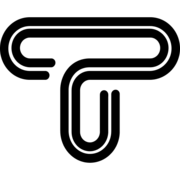Recently, creating AI-generated snow photos has become a major trend on Instagram and TikTok. In this post, we will teach you three different methods to easily create these winter photos for yourself without needing any prompts (text commands) and even turn them into animations.
Method 1: Using Meitu AI to Create Snow Scene Edits
Meitu is a powerful, all-in-one mobile photo and video editor famous for its beautiful and artistic effects among users. With its new updates, this application quickly makes trending AI effects, including the "Snow Scene," accessible.
Also read:

Stop thinking like a simple apprentice; give commands like a creative designer. Guided by this article, you can easily edit low-quality photos and create a professional image in just a few seconds.
Steps to create a snow photo in the Meitu app:
- Install the Meitu app on your device.
- Search for the section related to AI tools or trending filters.
- Find the "Snow Aura" or "AI Snow Theme" feature. (This feature turns your photo into a chic winter scene with falling snow and a cozy atmosphere.)
- Import your photo, and with one tap, apply the three-part snow effect.
Download the iOS app for creating snow photos:

If you have an Android phone, please use the next method.
Method 2: Creating Snow and Winter Photos in the AI Marvels App
This method uses a specialized application with a very simple user interface, available for both iOS and Android users.
Download for Android:
Download for iOS:

Steps to create a photo with the AI Marvels app:
- Find the Effect: Open the AI Marvels app. You will usually find the trending "AI Snow Effect" on the home page.
- Choose the Output Type: You will see two options: one for Image and another for Video.
Create a Photo or Video:
- To create a three-part photo, select the Image option and import your photo. The AI will create your snow photo within seconds.
- The video option allows you to create an animated version of the snowy scene using the same input photo.
Also read:


From zero to Sora 2: Create videos with OpenAI's new AI. Read the complete guide for downloading in Iran, its Cameo feature, and its iOS app here.
Method 3: Creating Snow Photos with a Computer (HitPaw FotorPea)
This method is suitable for users who prefer to work with desktop software and more professional tools. HitPaw FotorPea software is a powerful AI image generator and photo editor.
Steps to create a photo with HitPaw FotorPea:
- Run the software and go to the Toolbox.
- Then select the AI Generator tool.
- Open the Templates section.
- Find the trending AI Snow effect and click on it.
Remix and Generate:
- Click on the Remix button. The biggest advantage of this method is that the prompt (text command) is automatically written for you.
- Import your desired image and click the Generate button to create your three-part snow image.
We should mention that this method, although more professional and attractive, is not free and will incur a cost.
Conclusion
You can use any of these three methods to easily and quickly create attractive and amazing images without the need for complex prompt-writing knowledge and share them on social media. Of course, creating snow photos is not the only capability of these AIs! They provide you with many diverse and cool effects, each of which can be interesting.
If you want to get to know more practical AI tools to become a professional content designer and producer without the need for technical knowledge, stay with Tatbiqit.