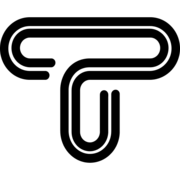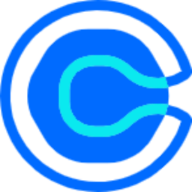You’ve written an amazing blog post. Now, how do you get people to click on it?
The answer is a killer thumbnail. And you don’t need to be a designer. This 6-step system will give you repeatable, click-worthy results.
Let's design social ads with AI. This blog Shows you how:

Why Thumbnails Matter
- First Impression: It’s the very first thing people see.
- Scannability: A great thumbnail helps your post stand out in a crowded feed.
- Algorithm Fuel: Platforms like Google and social media promote content with higher engagement (aka clicks!).

Step 1—Define The Goal & Audience
Before you design, know your purpose. What is the one thing you want this thumbnail to do?
Pick one main goal: drive clicks, provide clarity, or boost brand recognition. Then, define your audience's tone (fun, serious, or educational).
Use this prompt:
“I’m creating a thumbnail for a blog titled ‘[BLOG TITLE]’. The goal is [clicks/clarity/brand recognition]. My audience is [audience description]. Suggest 3 thumbnail directions (visual idea + headline style + mood). Keep each direction one short sentence.”

Examples:
- For a recipe blog: Goal = Clicks. Audience = Busy parents looking for easy meals.
- For a finance blog: Goal = Clarity. Audience = Beginners who feel intimidated.
Step 2—Pick The Right Image or Background
Your background sets the stage. It should be simple and not distract from your text.
Choose between a bold color, a product close-up, a lifestyle scene, or an abstract graphic. Always ensure there's a clear area for your headline.
Use this prompt:
“Suggest 4 background options for a thumbnail about ‘[SHORT TOPIC]’: 1) bold solid color, 2) product photo close-up, 3) lifestyle scene, 4) illustrated abstract. For each, give one short reason why it works and one quick styling tip.”

Quick Tips:
- Use close-up shots of faces showing emotion.
- Crop in tight on product details.
- For text readability, use this prompt to get colors from an image:
Use this prompt: “Analyze this image [paste image URL or describe photo]. Give the 3 dominant hex colors and recommend which one to use as background vs accent for high text contrast.”
We are TatbiqIT software company, working in ecommerce field and helping businesses to create their online shops. If you want to present your businesses in the online world, feel free to contact us:

Step 3—Layout & Visual Hierarchy
Where you place things matters. Guide the viewer’s eye in a clear, logical path.
The focal point (like a face or product) should be the star. Place your headline where it’s easy to read, usually at the top or bottom.
Use this prompt:
“Create 3 simple thumbnail layouts for a [format: YouTube/Blog/Social] thumbnail. For each layout list: focal point (image), headline placement, where to put logo/author, and one quick CSS-like spacing tip (e.g., ‘headline 16px from top’).”

Examples:
- Left/Right Split: Image on one side, text on the other.
- Central Focus: One main object in the center with text above/below.
- Overlay Simplicity: Text box overlay on a busy image.
Step 4—Headline & Typography
Your headline must be short and punchy. It’s the hook that makes someone stop scrolling.
Use 3-6 words max. Pick one powerful word to emphasize. Never use more than two different fonts.
Use this prompt:
“Write 8 short thumbnail headline options (3–6 words) for an article titled ‘[BLOG TITLE]’. Make 4 clicky/curiosity headlines and 4 clear/value headlines. Also suggest 1 short subhead for each.”
Need fonts? Use this prompt:
“Suggest two font style pairings for thumbnails: one bold display font plus one simple body font. Give each pairing a one-line usage note (e.g., ‘bold for headline, regular for subhead’).”

Step 5—Color, Contrast & Branding
Color creates mood and ensures your text is readable. Your brand colors should be accents, not the whole palette.
The most important rule: your text must stand out. Use a semi-transparent dark overlay if your text gets lost on a photo.
Use this prompt:
“Given this palette [list hexes], recommend which color to use for the headline, which for the accent badge, and whether to add a 30–40% dark overlay for text readability. Explain briefly.”

Quick Tips:
- Use a bright color for your most important word.
- White or yellow text often reads best on dark overlays.
- Keep your brand colors consistent across all thumbnails.
Step 6—Export, Sizes, And A/B Testing
The final step! Use the right size so your thumbnail looks sharp everywhere.
Recommended Sizes:
- Blog/Social: 1200 × 628 pixels
- YouTube: 1280 × 720 pixels
- Instagram Post: 1080 × 1080 pixels
Export as a PNG for sharp text or JPG for photos. Keep the file under 200KB for fast loading. Then, test different versions!
Use this prompt:
“Create 5 thumbnail variants to A/B test for a blog post about ‘[TOPIC]’. For each variant list: image/background choice, headline text, color for headline, and one metric to track (CTR / time on page).”

Your Master Prompt
Copy and paste this one prompt to generate multiple, varied thumbnail concepts instantly.
Use this prompt:
“Generate 5 thumbnail concepts for a blog post titled ‘[BLOG TITLE]’.” For each concept output: 1) short visual brief (image idea + composition), 2) headline (3–6 words), 3) suggested color hex for headline and accent, 4) suggested font style (one word), 5) one quick export instruction (size and file type). Make the concepts varied (bold, minimal, photo, illustrated, text-first).”
We are TatbiqIT software company, working in ecommerce field and helping businesses to create their online shops. If you want to present your businesses in the online world, feel free to contact us:

Start using these prompts today. You’ll be creating professional, click-driving thumbnails in no time.