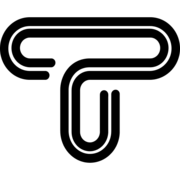Hello there! It has been a while, but I am back with a fascinating post for you. Have you heard about the new trend on social media that is talking about AI babies? AI is being used by a lot of people to see what their future baby might look like. Today I'm going to show you how to use this newly developed, free AI tool.
Also you can enhance your videos and images with Remini AI. Here you can see how:

Here is another AI that guess your baby's face, just like Remini App:


Step 1: Download and Install the Remini App
Make sure you download the Remini app from the app market first. Here are the links to download Remini App:
Download for Android:
Download for iOS:

Step 2: Begin by Using Remini
After installing the app, launch it and select "Get Started." You'll be asked a few questions, but don't worry; you may choose to answer them or simply click "Skip" if you prefer.

Step 3: Access Photos
The app will then ask you to access your photo library. To protect your privacy, collect the eight to twelve images you intend to use in an album. Then, restrict access to just that album.
Step 4: Generate Your Baby Images
Now that you've picked your photos, you can make baby pictures with AI! Follow the prompts to "Create Photos" and "Upload Your Selfies from Photo Library" to share your snapshots. Choose your desired gender (e.g., female) and continue.

Step 5: Model Image Selection
We need a baby-appropriate model since we're experimenting with the Baby Trend. There may be paid options, but we will not be covering any of those costs. Simply use the X in the top left corner of the payment page to dismiss it, and then let the AI do its thing.
Step 6: Wait for the Results
The AI will process the photographs, and you will be notified when they are done. To see the cute baby photos the app made for you, just open it.

Step 7: Save and Share the Fun
You can now view and save the baby images you like to your photo gallery. Feel free to share these fun results with your friends and have a good laugh together!

You're now ready to participate in the AI Baby Trend and see what your future child might look like. Remember, this is just for fun, and it's a terrific opportunity to experiment with AI technology. Give it a shot and enjoy the fun of seeing into the future with Remini AI!
Check our other AI blogs: