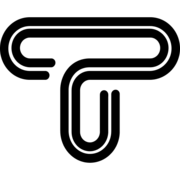Have you ever had problems creating a written plan for your youtube videos? Creating engaging YouTube scripts can be very time consuming however, do not worry we have the perfect solution for you.
The solution for writing your YouTube Script is called AIPRM Chrome Extension, and it also acts like a plugin for your ChatGPT on the web. First, let’s see what is AIPRM and then we will tell you how to write your YouTube script with that.
What is AIPRM

AIPRM (Artificial Intelligence Prompt Repository Manager) is a browser extension and platform that provides a library of ready-to-use, high-quality AI prompts for tools like ChatGPT. It’s especially useful for marketers, SEO experts, writers, and business professionals who want to save time and get consistent results from AI by using proven templates. Instead of figuring out how to phrase a prompt, users can select one from AIPRM’s curated list—like prompts for writing blog posts, improving SEO, creating ads, or doing market research—making AI tools much more practical and efficient for everyday work.
AIPRM can give you the best ideas for writing your YouTube Script. Just follow the steps below to get started.
We plan to write a detailed blog post about AIPRM soon.
Steps to write YouTube Script with ChatGPT
Writing a script for YouTube used to be quite time-consuming. If you want to spend just 3 minutes on your YouTube script, just follow the steps below.
How To Use AIPRM
Step 1: Install AIPRM for ChatGPT
Before you start, make sure you have the AIPRM extension installed. If you do not have the extension, install it from AIPRM Website or install it from the Chrome Web Store.
This gives you access to pre-built, high-converting prompt templates specifically designed for YouTube scripts.
Step 2: Browse AIPRM’s YouTube Prompt Library
Once you have installed AIPRM and opened ChatGPT, it automatically runs on your ChatGPT webpage. On the top-right side of the page you can search through the prompt repository for YouTube to find different prompts for YouTube scripts. Choose it and follow the next step.

Step 3: Use AIPRM Prompts to Generate a Script
You should choose the desired prompt among the suggests of AIPRM and then you must give some details about your script to ChatGPT. Here’s an example of an prompt for generating YouTube script:
"Generate a YouTube video script for a [X-minute] video titled '[Your Video Title]'. The script should include:
- A strong hook in the first 5 seconds
- 3-5 key points with examples
- A call to action (subscribe, like, comment)
- A conversational and engaging tone."

Step 4: Refine & Personalize the Script
ChatGPT gives you a good draft, but make it your own. Add personal stories—AI can't do that. Adjust the humor, tone, and style to fit your brand. Keep sentences clear and engaging so your video flows well.
Step 5: Optimize for SEO & Engagement
Use AIPRM’s SEO prompts to naturally include keywords (e.g., “best productivity tips for remote work”), add power words like “secret” or “proven,” and structure your script for high retention–strong hook early, value-packed middle, and a compelling CTA.
Final Thoughts
ChatGPT and AIPRM turbocharge your scriptwriting process. Start with a powerful prompt, inject your unique personality during editing, then optimize for maximum engagement and SEO. This winning formula lets you create viral-ready script for YouTube in minutes - effortlessly turning ideas into compelling content.
If you are interested in such topic, read our other blogs: