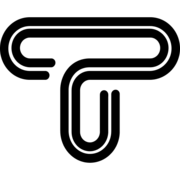Struggling to get consistent, high-quality photos of your products? You’re not alone. For e-commerce sellers, your photos are your salespeople. Great product images build trust, answer customer questions, and directly increase conversion rates. But achieving that professional look is challenging without a plan. A product photography shot list is your secret weapon. It saves you time, reduces stress, and ensures your branding is consistent across every platform. And now, with the help of AI, creating and refining a powerful shot list is easier than ever.

What is a Product Photography Shot List?
In simple terms, a product photography shot list is a checklist of every photo you need to take of a product. It’s a plan that ensures you capture every important angle and detail.
Whether you’re a solo entrepreneur, working with a small team, or hiring a freelance photographer, a shot list helps everyone. It keeps your photoshoots organized, fast, and mistake-free. The result is a complete set of visuals that tells your product’s story and convinces customers to click "add to cart."

The Core Shot List: 10 Essential Shots Every Product Needs
This is your foundational checklist. Before you get creative, make sure you have these shots for every product.

Hero Shot:
This is the main, beautiful image of your product. It's usually on a clean, white background and is the first photo a customer sees on your product page. It needs to be perfect and instantly recognizable.
- Ecommerce Use: Your primary product listing image.

45-Degree Angle Shot:
A shot taken from a 45-degree angle, showing the top and one side of the product. This adds dimension and helps customers understand the product's form better than a flat front view.
- Ecommerce Use: A secondary image that provides a 3D perspective.
Side & Back Angles:
Don’t hide anything! Show the product from all sides, including the back, where important information or features might be. This builds transparency and reduces "fear of the unknown."
- Ecommerce Use: Builds customer trust by showing the whole product.
Close-Up/Detail Shot
zoom in on unique features, logos, embroidery, or intricate craftsmanship. Customers can’t touch the product, so you need to bring the details to them.
- Ecommerce Use: Highlights quality and unique selling points.
Scale Shot (to show size):
Answer the question, "How big is it?" Place the product next to a common object, like a coin, a hand, or a laptop. For clothing, state the model's height and the size they are wearing.
- Ecommerce Use: Drastically reduces return rates by setting accurate size expectations.

Lifestyle/In-Use Shot:
Show the product in a real-life setting. A mug full of coffee on a cozy table, a backpack on a hiking trail, or a lamp lighting up a room. This helps customers imagine owning and using your product.
- Ecommerce Use: Creates an emotional connection and boosts perceived value.

Group Shot (variants or bundles):
If you sell a product in multiple colors or as part of a bundle, show them all together. This helps customers compare options and can increase the average order value.
- Ecommerce Use: Upsells variants and promotes bundle deals.
Packaging Shot:
If your packaging is high-quality or part of the brand experience (e.g., for a gift), show it! An unboxing photo can make a product feel more premium.
- Ecommerce Use: Enhances perceived value and is crucial for giftable products.
Texture/Material Close-Up
Get even closer than a detail shot. Focus on the weave of a fabric, the grain of the wood, or the gloss of a finish. This is especially important for tactile products.
- Ecommerce Use: Communicates quality and material feel, which text descriptions can't.
Functionality Shot (if the product moves/opens):
If your product does something, show it in action! Open the lid, extend the handle, fold it for storage, or demonstrate how it works in a short sequence of images.
- Ecommerce Use: Explains complex features and demonstrates clear benefits.


Use These AI Prompts to Create Your Shot List
AI can be your creative assistant, helping you brainstorm and refine your shot list. Copy and paste these prompts into your favorite AI tool (like DeepSeek, ChatGPT, or Claude).
- For Product Analysis:
“I sell a [describe your product, e.g., 'handmade leather wallet']. List the key features and customer benefits I should highlight in my photography. What are the potential doubts a customer might have that my photos can address?” - For a Complete Shot List:
“Analyze this product: [describe product]. Suggest a complete product photography shot list with 8-10 shots that will increase conversions. Explain the purpose of each shot in simple terms for an ecommerce store.” - For Visual Inspiration:
“Generate a detailed description of a 'lifestyle shot' for a [your product] in a [describe setting, e.g., 'cozy, minimalist home office']. Include details about the props, lighting, and mood to help me visualize the photo.” - For Platform-Specific Lists:
“Adapt a standard ecommerce product shot list for selling a [your product] specifically on Amazon. Focus on shots that meet Amazon's image requirements and help the listing rank better and convert.” - For Angle Recommendations:
“What are the 5 most flattering camera angles for photographing a [your product] to make it look premium and appealing? For each angle, provide a simple, one-sentence reason why it works.”

Free Tools to Help Plan Your Shot List
You don’t need expensive software to get organized. Here are three free tools to build your shot list:
- Canva: Use Canva’s templates to create a simple, visual shot list. You can add text boxes for your shot descriptions and even use shapes or stock images to sketch out the angles you want.
- Pinterest Boards: Create a secret Pinterest board for your product. Pin photos that inspire the style, lighting, angles, and backgrounds you want to emulate. This is perfect for building a mood board to share with your team or photographer.
- Notion or Google Docs Templates: For a straightforward, text-based approach, use a simple document. Create a table with columns for "Shot Type," "Description," "Props Needed," and "Notes." You can find free templates online to get started quickly.

How to Make Your Shot List Convert Better
A complete shot list is good, but a strategic one is what drives sales. Here’s how to ensure your photos don’t just look good—they sell.
- Build Trust: Side/back angles, scale shots, and ultra-close-ups reduce uncertainty. They prove you have nothing to hide.
- Reduce Doubt: Functionality shots and lifestyle images answer "how does it work?" and "Will it work for me?" This tackles the main reasons customers hesitate.
- Increase Perceived Value: Lifestyle shots, packaging shots, and texture close-ups make your product feel more premium and desirable, justifying its price.
- Consistency is Key: Use the same lighting and background style for all your hero shots. This creates a professional, cohesive look for your brand, much like a consistent [Internal Link Suggestion: Read our guide on choosing a brand color palette to enhance your visual identity] builds recognition.
- Clarity Sells: Avoid cluttered backgrounds in your hero and detail shots. A clean, clear, and high-resolution photo is easier for the brain to process and trust.

Testing & Improving Your Shot List
Your first shot list is a starting point. Use A/B testing to see what truly resonates with your audience.
- Test Hero Shots: Try a plain white background hero image against a lifestyle hero image. See which one gets more clicks.
- Test Lifestyle vs. Plain: On your product page, see if a sequence of images starting with a lifestyle shot leads to higher conversions than one starting with a plain shot.
- Test Thumbnails: For ads or category pages, test different product angles as thumbnails to see which one attracts more attention.
AI Prompts for Testing:
- “Based on e-commerce best practices, which two hero shot concepts for [your product] should I A/B test to improve click-through rate? Describe each concept.”
- “Analyze my current product images for [your product URL or description]. Hypothesize which shot is the weakest and suggest a replacement shot that could improve conversions.”
Conclusion
A product photography shot list is more than a checklist—it’s a strategic plan for higher sales. By capturing the essential shots, using AI for inspiration, and testing what works, you can create a powerful visual experience that builds trust and turns browsers into buyers. Start creating your shot list today and watch your conversions grow.