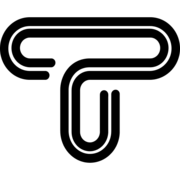Have you ever wondered what you'd look like as a baby, an elderly person, or even a famous celebrity? With over 230 million users worldwide, Photo Lab has become the go-to free AI-powered app for transforming your face into virtually anyone or anything—without requiring any photo editing skills.
In this comprehensive guide, you'll discover how to use Photo Lab's powerful AI face swap technology to create stunning transformations in seconds. Whether you want to see your future self, become a cartoon character, or try on different professions, this app makes it incredibly easy and fun.

Let's see what your baby will look like in the future:

What is Photo Lab?
Photo Lab is an AI-based app available for both Android and iOS. It lets you apply high-quality effects, filters, and transformations to your photos. While it includes a free version, you will encounter short ads, and some features marked as “Pro” are locked.

Upgrading to Photo Lab Pro removes ads and grants access to all effects, but the free version is still highly functional if you’re patient.
Ready to transform your photos? Download Photo Lab now using the links below and start creating amazing face swaps in minutes!
For Android:
For iOS:

Photo Lab Transformation Examples
Here are some examples of what you can do with Photo Lab: (Placeholder for Before/After Images)
- Baby Face: See what you looked like as a baby.
- Old Age: Predict your appearance in the future.
- Cartoon: Turn yourself into an animated character.
- Profession: See yourself as a doctor, astronaut, or artist.
How to Use Photo Lab: A Step-by-Step Guide
Using the Photo Lab application is very easy. Just follow the steps below:
1. Download the App
First, download and install the Photo Lab app using the links above.
2. Grant Permissions
After installation, allow the app to access your camera and gallery so you can either take new photos or select existing ones.
3. Choose the Right Photo
For the best results, make sure your photo meets these recommendations :
Feature | Recommendation |
Resolution | High (min 720p, ideally 1080p+) |
Lighting | Bright, even light (no harsh shadows) |
Framing | Face centered and fully visible |
Background | Simple, uncluttered |
Facial Expression | Neutral or slight smile |
Obstructions | No glasses/masks/hair covering face |

4. Apply Effects and Share
Graphic designs and effects are fully prepared; just upload your photo and select the desired effect. Wait a few moments for the AI to work its magic, and you’ll be amazed by the results!
Photo Lab vs. Other Face Swap Apps
Feature | Photo Lab | Reface | FaceApp | Deepswap |
Free Version | ✓ | ✓ | ✓ | Limited |
AI Quality | Excellent | Very Good | Excellent | Good |
Effects Library | 800+ | 200+ | 50+ | 100+ |
No Watermark (Free) | ✗ (can crop) | ✗ | ✗ | ✗ |
Ease of Use | Very Easy | Easy | Very Easy | Moderate |
User Base | 230M+ | 200M+ | 150M+ | Unknown |

Frequently Asked Questions (FAQ)
Is Photo Lab free to use?
Yes, Photo Lab offers a free version with ads and some Pro features locked. The free version is highly functional for most users.
Does Photo Lab work on both iPhone and Android?
Yes, Photo Lab is available for both iOS (iPhone/iPad) and Android devices. How accurate is Photo Lab's AI face swap? Photo Lab uses advanced AI technology to create highly accurate face transformations with realistic details and high quality.
Can I remove the Photo Lab watermark?
Free users can crop out the watermark or upgrade to Photo Lab Pro for automatic watermark removal. What's the difference between Photo Lab and Photo Lab Pro? Photo Lab Pro removes ads, unlocks all premium effects, and removes watermarks automatically.
Conclusion
Photo Lab is a fun and powerful AI photo editing app that makes it easy to create amazing face transformations. With its huge library of effects and user-friendly interface, it's no wonder it has over 230 million users. Try Photo Lab Today! Join over 230 million users who are creating stunning face transformations with this free AI-powered app. Download now and see yourself in a whole new way!
Want more AI tools? Check out our website for weekly updates of the best AI apps and tools.