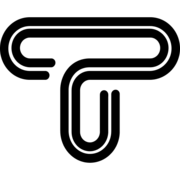Most social ads fail. It’s not your product. It’s not your audience.
The problem is simple: the ad's visual and the text don't match.
This confuses people. So they just keep scrolling.
But what if you could fix this easily? AI prompts are the solution.
They help you make decisions faster. They align your visuals and text in seconds.
This guide will give you simple prompts.
You will learn to build visuals, write text, and test your ads.
Stop wasting money on guesswork.
So let's begin.
Check out our other post for more prompts:

1. Visuals
Your visuals must stop the scroll.
Before you create anything, decide on one clear goal. What is the one thing you want people to feel or know?
Choose Your Imagery
Pick one focus: your product, a happy customer, or a compelling result.
Avoid clutter. One strong hero image is best.
Structure the Visual Hierarchy
What should people see first? The headline? The product? The logo?
Guide their eyes. The most important element should be the biggest and boldest.
Use Color and Whitespace
Use colors that create contrast. A bright button on a dark background pops. Whitespace is your friend. It gives the eye a place to rest. It makes your ad look clean and professional.

Your AI Visual Prompts
- Prompt 1 (Product Focus): “Generate a social media ad image for [Your Product]. The product should be the clear focal point on a clean, minimalist background. Use a bright, contrasting color for the ‘Buy Now’ button. Style: modern and professional photography.”
- Prompt 2 (Result Focus): “Create an image for a social ad promoting [Your Service]. Show a person looking happy and relieved after using the service. The scene should feel authentic and warm. Leave space on the right side for text overlay.”

2. Text + Hooks
Your text must work with your visual.
It should complete the story the picture started.
Write Copy That Fits
If your visual shows a result, your headline should talk about achieving that result.
For example: Image of a relaxed person → Headline: "Finally, Stress-Free Mornings."
Shorter is Better
People scan. Use short sentences. Use emojis sparingly to add personality.
Your first line (the hook) is everything. It must grab attention instantly.

Your AI Copy Prompts:
- Prompt for Hooks: “Generate 5 short, punchy hooks for a social ad about [Your Product/Service]. The hooks should focus on the main benefit [State Key Benefit, e.g., saving time] and appeal to [Your Target Audience, e.g., busy moms].”
- Prompt for Body & CTA: “Write 3 variations of short ad copy (1-2 sentences max) for [Your Product]. End each one with a different strong call to action. Use these CTA examples: ‘Shop Now,’ ‘Learn More,’ ‘Get Your Free Trial.’”
3. Testing + Iteration
Never run just one ad.
You need variations to see what works. This is how you win.
Create Ad Variations
Change one thing at a time. The image. The headline. The CTA button color.
This tells you exactly what made the ad perform better.
Check for Scroll-Stopping Power
Before you spend money, ask AI to review your ad concept.

Your AI Testing Prompts
- Prompt for Variations: “I have this ad concept: [Paste your visual prompt and text]. Give me 3 variations of this concept. Change the visual style and the headline for each one, but keep the core message the same.”
- Prompt for a Readability Check: “Act as a social media user who scrolls quickly. Review this ad copy: [Paste your ad text]. Is the hook compelling? Is the message clear in under 3 seconds? Give me a simple yes/no and one suggestion for improvement.”
The Master Prompt
You now have a simple system. You don't need to be a professional designer or marketer. You just need to be a smart experimenter.

Treat every ad as an experiment. Some will work. Some won't. The data will tell you what your audience wants.
Keep your prompts. Use them for every new product or campaign.
Now, here is your master prompt to combine everything.
Your Master Prompt: “Create a complete social ad concept for [Your Product/Service]. First, suggest a visual style that will stop scrollers. Second, provide 3 short headline hooks. Third, write 2 versions of the short body copy with different CTAs. Finally, suggest one element we could change to create an A/B test variation.”