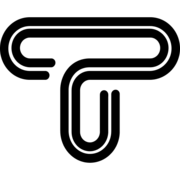Recently, numerous AI tools have been developed in the field of audio and music processing, each with its unique features. Some are designed for composing music, others for voice modification, and some, like Adobe Podcast, for enhancing sound quality.
Also, in this blog we introduced you some other AIs other that Suno:

In this brief blog, we introduce this free AI tool and provide a short tutorial on how to use it so you can create songs for yourself or others.
Suno AI stands out among other AIs because of its impressive capabilities in song creation. One of its significant advantages is that it is completely free. Creating music with this AI is really simple and needs no prior musical training.
Creating a Song with Suno AI
1- First, visit the Suno website and log in via the following link:
2- Next, click on the Create button, as shown in the image below.

3- In the prompt section, you can enter the lyrics of your song or describe the song that you want to create, and the AI will generate it for you.
4- Finally, click the Create button to initiate the song creation process. After a few seconds, the completed song will be presented to you.
If you listen to the outcome, you will be astounded!
Furthermore, the homepage allows you to listen to current hits of Suno AI as well as music made by other people. The main idea behind this AI tool is that it is turning into a music-focused website, or it’s better to say a Musicmedia.

As mentioned, this blog aimed to provide a brief introduction to this AI tool. Undoubtedly, by using it, you will discover more of Suno's features. We might delve into other aspects of this AI in future blogs.