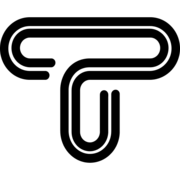Over 5 million podcast episodes were released around the world in 2023 just on Spotify, and more than 460 million people listened to podcasts that year. With so many podcasts competing for attention, high-quality audio has become essential. However, achieving professional-level sound can often be expensive and out of reach for many creators. Listeners have grown accustomed to polished, clear audio, so if you’re creating any content that has something to do with auditory matters, your sound quality needs to meet those expectations. The good news is that a free audio AI offers a fast, easy, and free solution, allowing you to produce high-quality audio without spending a lot of money. So if you have so many problems with editing the audio of your content, this blog is yours.

Adobe Podcast
Adobe Podcast is an AI-powered tool that makes it easy for creators to make high-quality audio. The best part? Its basic features are completely free and handle key tasks like noise reduction, voice enhancement, and audio leveling. These tools allow you to level up your records that sound like they were made by professionals without the need for expensive software or equipment.
Click to see our other AI Posts:

Now Let’s see some of the free features that you might need in your tasks
Turn Low-Quality Audio into Professional Sound with AI
One of Adobe Podcast’s standout features is its Enhance Speech tool, which can dramatically improve the clarity of voice recordings. Even if your audio was captured in a noisy environment or with subpar equipment, this feature uses AI to reduce all of the noises and make the voices sound crisp, clear, and professional. It also removes P sounds and other odd sounds that could make the audio look less professional.
You can upload up to 500 MB audio to the Enhance Speech and then sit back and relax while AI does the rest. This free tool can significantly reduce the time and resources spent on improving audio quality manually.
Remove Background Noise With One Click
You may ask so what about the environment noises?!

All of us know that the audio's worst enemy is ambient noise (background noise)—traffic, wind, or even keyboard clicks can ruin an otherwise perfect recording. You don't have to worry about the noise of busy places when you have this AI because it will automatically detect and remove them. I must say, though, that the result would be better if you recorded your sound in a quiet place.
Automatically Leveling Your Audio
Just use your phone to record your voice and give it to this AI. Then you'll see how powerful it is. Its auto-leveling feature ensures that all of your voices related to a single podcast or video are equally clear and well-balanced.

Easy and Fast Audio Editing For Everyone
Whether you're a pro or a beginner, this AI-powered tool makes changing an easy as drag and drop. It can turn your recordings into professional-quality audio in less than 60 seconds, based on the size of the audio file. This saves you time and effort while giving you great results.
Adobe Podcast changes everything for people who want to make professional-quality audio for videos and podcasts without having to learn a lot of complicated software. This free tool, which is AI-powered, makes podcasting easy and quick, whether you're a solo creator or a business.

Thank you guys for reading this post. I will post more AI tools like this in the near future, like the others that I have already posted. Check out our other blogs for more tools like this one!